Training & Events
Microsoft Excel 2016 Level 3 - Limited Seats Available
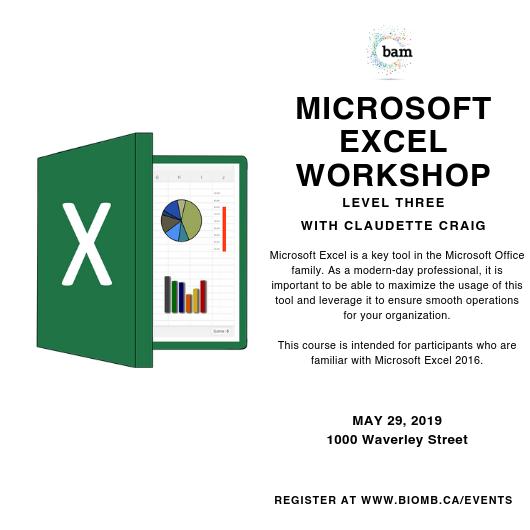
Microsoft Excel is a key tool in the Microsoft Office family. As a modern-day professional, it is important to be able to maximize the usage of this tool and leverage it to ensure smooth operations for your organization.
Who should attend?
This course is intended for participants who are familiar with Microsoft Excel 2016.
Prerequisites
Microsoft Excel 2016 - Level 2 or Experience
Course Objectives
Upon completion of the course, participants will be able to accomplish the following:
- Create and use Excel tables, as well as add, edit, search for, and delete records in a data list using a form, as well as look up data.
- Sort records in a data list using a variety of methods.
- Filter data in a list using a variety of methods, as well as work with filtered data.
- Create, modify, and work with PivotTables, PivotCharts, and Slicers.
- Import external data from a variety of sources into Excel.
- Create and work with subtotalled lists, as well as use various database functions to summarize data.
Course Content
- Maintaining Data: Data List and Excel Table Concepts; Using Data Forms; Using Lookup Tables
- Sorting Lists: Sorting Concepts; Sorting Lists; Custom Sort Orders
- Filtering Lists: Filtering Concepts; Using AutoFilter; Using Advanced Filter; Working with Filtered Data
- Summarizing Data: Automatic Subtotals; Working with Subtotalled Lists; Using Functions to Summarize Data
- Working with PivotTables: PivotTable Concepts; Creating PivotTables; Modifying PivotTable Layouts; Working with PivotTables; PivotCharts; Slicers
- Working with External Data: External Data Concepts; Importing Query Data from Access; Importing Query Data from Web Pages; Importing Query Data from Text Files
Instructor
Claudette Craig is the owner of CD Consulting. She has more than 25 years of experience coordinating and facilitating courses, with a primary focus on the design and instruction of various Microsoft products. She has her Microsoft Office Specialist (MOS) certification at the Master Level. Her background includes working with a wide client-base in all business sectors, developing and implementing database applications and designing user reference materials and online training videos.
Photographs and/or videos could possibly be taken at this event. By taking part in this event, you grant Bioscience Association Manitoba (BAM) full rights to use the images resulting from the photography/filming of this event, and any reproductions or adaptations of the images for marketing, publicity or other purposes to help achieve our vision (to cultivate a vital bioscience community that drives economic growth for Manitoba.) This might include (but is not limited to) the right to use them in printed format, digital publications, social media, marketing materials and press releases. If you do not wish to be photographed/filmed, please contact us at info@biomb.ca